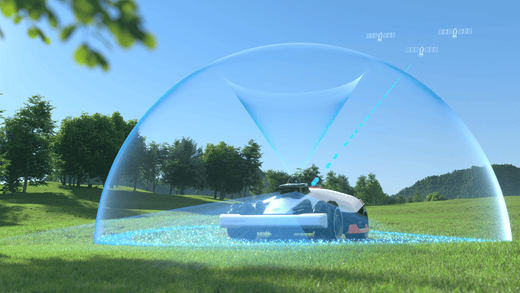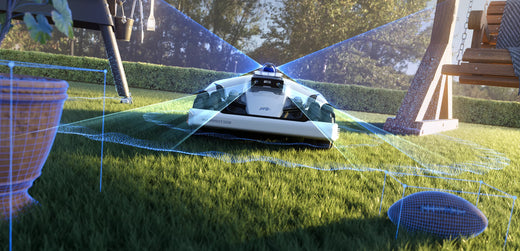As the winter season approaches, it's crucial to ensure that your LUBA 2 robot mower is properly prepared for storage. With the right maintenance steps, you can extend the life of your mower and keep it in top shape for when spring rolls around again. This guide will walk you through each step to ensure your LUBA 2 remains protected from the cold and ready for another mowing season.
1. Pre-Storage Preparation: Essential Tasks Before Storing LUBA 2

Before you store your LUBA 2 robot mower for the winter, it’s important to take care of a few essential tasks. Start by canceling any scheduled tasks in the Mammotion app. This ensures that no automated commands will accidentally activate the mower while it’s in storage. Next, make sure the mower is fully charged and powered off before storing it. This helps maintain battery health during long periods of inactivity, ensuring that it’s ready to go when spring arrives.
2. When to Bring the LUBA 2 and Accessories Indoors
To prevent damage from extremely low temperatures, it's recommended to bring your LUBA 2, charging station, RTK reference station, and solar panels indoors when temperatures drop below -20°C (-4°F). This step is vital because prolonged exposure to such cold conditions can lead to cracks, battery damage, and compromised functionality. By storing these components indoors, you’re ensuring they remain in optimal condition throughout the winter months.
Attention: Please note that -20°C (-4°F) is a critical emergency threshold: if outdoor temperatures drop below this level, the device may suffer severe damage. We recommend storing the robot mower above 0°C. For the reference station and charging station, store them above -20°C when not powered.
3. Cleaning and Maintenance Procedures for the LUBA 2 Mower
Proper cleaning and maintenance are key to preserving the longevity of your LUBA 2 during storage. Here’s how to do it:
3.1. Cleaning the Exterior and Vision Module

Before putting the mower away, make sure it's clean. Use a soft, damp cloth to wipe away dirt and debris from the body of the mower. Pay special attention to the vision module. Loosen the screws, remove the module, and carefully disconnect the connector. Clean any dirt from the module using a lint-free cloth. After cleaning, reconnect the harness and reinstall the module, ensuring that you don’t press on the wiring during the process. This helps to prevent any damage to the vision system, which is critical for the mower's navigation.
3.2. Maintenance of the Charging Contacts
The charging contacts on the mower are another critical area that needs attention. Clean them thoroughly, then apply a light coating of anti-corrosion lubricant to prevent rust and ensure efficient charging next season. Be careful not to apply the lubricant to any other parts, especially the metal contact areas, as it could affect the mower’s performance.
3.3. Handling the 4G Card and Powering Down

Remove the 4G card, inspect it for any damage, and store it safely until the next mowing season. This ensures that the card remains functional and ready to support connectivity. Additionally, unplug the Orange Key to make sure the mower is completely powered off before storage.
4. Blade and Cutting Disc Maintenance
Properly maintaining the blades and cutting discs ensures that your LUBA 2 will be ready to deliver a perfect cut when you take it out of storage.
4.1. Safely Removing and Cleaning the Blades

Place the mower upside down on a clean surface, taking care not to press on the vision module to avoid damage. Put on protective gloves and use a cross-tip screwdriver to remove the blades and cutting discs. Use a brush and a damp cloth to remove any dirt and grass clippings. Avoid using sharp objects to clean the bottom of the mower, as this could damage sensitive components.
4.2. Reinstalling and Testing the Cutting Discs

Once the mower is clean, reinstall the grass comb, ensuring the holes align with the silicone cover. Attach the new cutting discs and blades, using fresh screws. Tighten them securely and verify that the blades spin freely. This ensures that the mower’s cutting mechanism is functioning properly when it’s time to mow again.
5. Detailed Care for the Charging Station
Proper maintenance of the charging station is just as important as caring for the mower itself. Disconnect the power supply and remove any wiring. Clean the infrared sensors, charging pins, and connectors with a brush and a damp cloth. Apply anti-corrosion lubricant to the charging contacts to prevent rust and ensure smooth operation in the spring. Remember to avoid applying the lubricant to other parts of the charging station, as this could cause issues.
6. Storing the LUBA 2 and Charging Station Safely
Once your LUBA 2 and charging station are clean and ready, find a suitable storage location. Choose a dry indoor area where the temperature stays above freezing. This prevents moisture from accumulating and freezing inside the mower, which can damage internal components. Lay the mower flat on a clean surface and allow it to dry for at least 30 minutes before storing. Do not turn the mower upside down after drying. For the charging station, ensure all cables are securely fastened, and store it alongside the mower in a place where it won't be exposed to dust or moisture.
Note: Although reference station and charging station can be stored above -20°C when not powered, we still recommend keeping all equipment in an environment above 0°C.
Conclusion
By following these essential winterization steps, you can ensure that your LUBA 2 robot mower stays in prime condition throughout the colder months. Proper care and storage will not only extend the life of your mower but also make sure that it’s ready to start mowing right away when spring returns. A little maintenance now will save you time and effort later, keeping your lawn looking its best with minimal hassle.