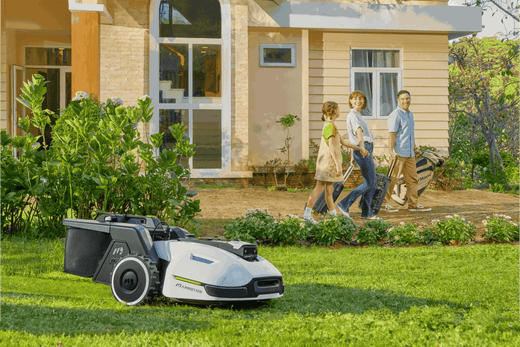As winter approaches, it's essential to prepare your Mammotion YUKA robot mower for storage. Proper winter care not only extends the lifespan of the mower but also ensures optimal performance when the mowing season resumes. This guide will walk you through each step to keep your YUKA mower in top shape during the off-season.
1. Preparing for Winter Storage
Before storing your YUKA robotic lawn mower for the winter, it's crucial to complete a few key tasks:
- Cancel All Scheduled Tasks Use the Mammotion app to cancel any scheduled mowing activities. This will prevent the mower from accidentally turning on during storage.

- Fully Charge and Power Off Charge the mower’s battery completely before turning it off. A full charge helps maintain the battery’s health during the storage period.
- Indoor Storage for Freezing Temperatures If outdoor temperatures drop below -20 °C, it’s critical to store the mower, charging station, RTK reference station, and any connected solar panels indoors. Extreme cold can damage electronic components and battery performance.
2. Cleaning Your YUKA Mower
Thorough cleaning is essential to prevent dirt buildup and ensure the longevity of your YUKA mower. Follow these steps:
- Wipe Down the Exterior Use a soft, damp cloth to clean the exterior surfaces of the mower, including the wheels and cutting deck. Avoid using abrasive materials that could scratch the surface.
- Remove the Top Shell The upper shell protects the internal wiring of the mower. Gently pull up the shell with some force, disconnect the wiring, and lift it off. Clean any dirt or grass clippings from underneath using a soft cloth.

- Clean the Vision Modules With a lint-free cloth, carefully clean the vision modules to ensure the sensors are free of dirt, which helps maintain accurate navigation.
- Reinstall the Top Shell After cleaning, reconnect the wiring and securely press the top shell back into place. Make sure the suction cups are properly aligned and attached.
3. Blade and Cutting Disc Maintenance
Proper maintenance of the cutting components is crucial for a smooth start in the spring. Here’s how to take care of the blades and discs:
- Adjust Cutting Discs Manually set the cutting discs to their highest position. This makes it easier to access the blades and prevents any accidental contact.
- Remove and Clean Blades Wearing protective gloves, use a magnetic cross-tip screwdriver to unscrew the blades. Carefully remove the cutting plates and clean them with a brush and a damp cloth. Avoid using sharp objects that might damage the mower’s underside.

- Replace and Reattach Blades Once the components are clean, attach new cutting discs and blades with fresh screws. Make sure the screws are securely tightened and check that the blades can rotate freely without obstruction.
- Inspect the 4G Card Remove the 4G card and review its data usage. After checking, reinstall it so it’s ready for use in the next mowing season.

4. Lubrication for Longevity
Applying lubrication helps prevent corrosion and keeps the moving parts in good working condition:
- Anti-Corrosion Lubricant for Contacts Apply a light layer of anti-corrosion lubricant to the charging contacts on the mower. Be careful not to apply this chemical to other parts, especially metal areas, except for the connectors.
- Lubricate the Front Wheel Junction A small amount of lubricant can be applied to the front wheel junction to ensure smooth movement. Remember to keep the lubricant away from non-designated parts to prevent damage.
5. Cleaning and Preparing the Charging Station
The charging station also requires attention before winter storage:
- Disconnect and Remove Unplug the power supply and any connected wiring from the charging station. Loosen the ground stake screws and carefully remove the station.
- Clean the Station Thoroughly Use a brush and soft cloth to clean the charging station, focusing on areas like the infrared sensors, charging pins, connectors, and the base.
- Apply Lubricant to Contacts Apply anti-corrosion lubricant to the charging contacts of the station. As with the mower, avoid applying the chemical to any other parts, particularly metal areas.
6. Storing the Mower and Charging Station
Proper storage is the final step to ensure that your YUKA mower stays in good condition throughout the winter months:
- Clean Thoroughly Clean the mower’s body, chassis, blade disc, and all moving parts using a brush and soft cloth. You can also rinse the bottom of the mower with household water, but avoid using high-pressure water jets, as they could damage sensitive parts.
- Dry Completely After cleaning, place the mower flat on a clean surface and let it air dry for at least 30 minutes. Do not turn the mower upside down while drying to avoid water entering the wrong compartments.
- Unplug and Store the Key Separately After cleaning and drying, unplug the key and store it separately in a safe place.
- Store in a Dry Indoor Area Place the YUKA mower and its charging station in a dry indoor space where temperatures remain above freezing. This prevents cold-related damage and ensures that the battery and other components remain in good condition.
By following these detailed steps, you can protect your Mammotion YUKA robot mower during the winter season. With proper care, your mower will be ready for a smooth start when spring arrives, providing efficient and hassle-free lawn care for years to come. Taking the time to maintain and store your YUKA mower properly not only extends its lifespan but also helps you avoid potential issues when it’s time to start mowing again.