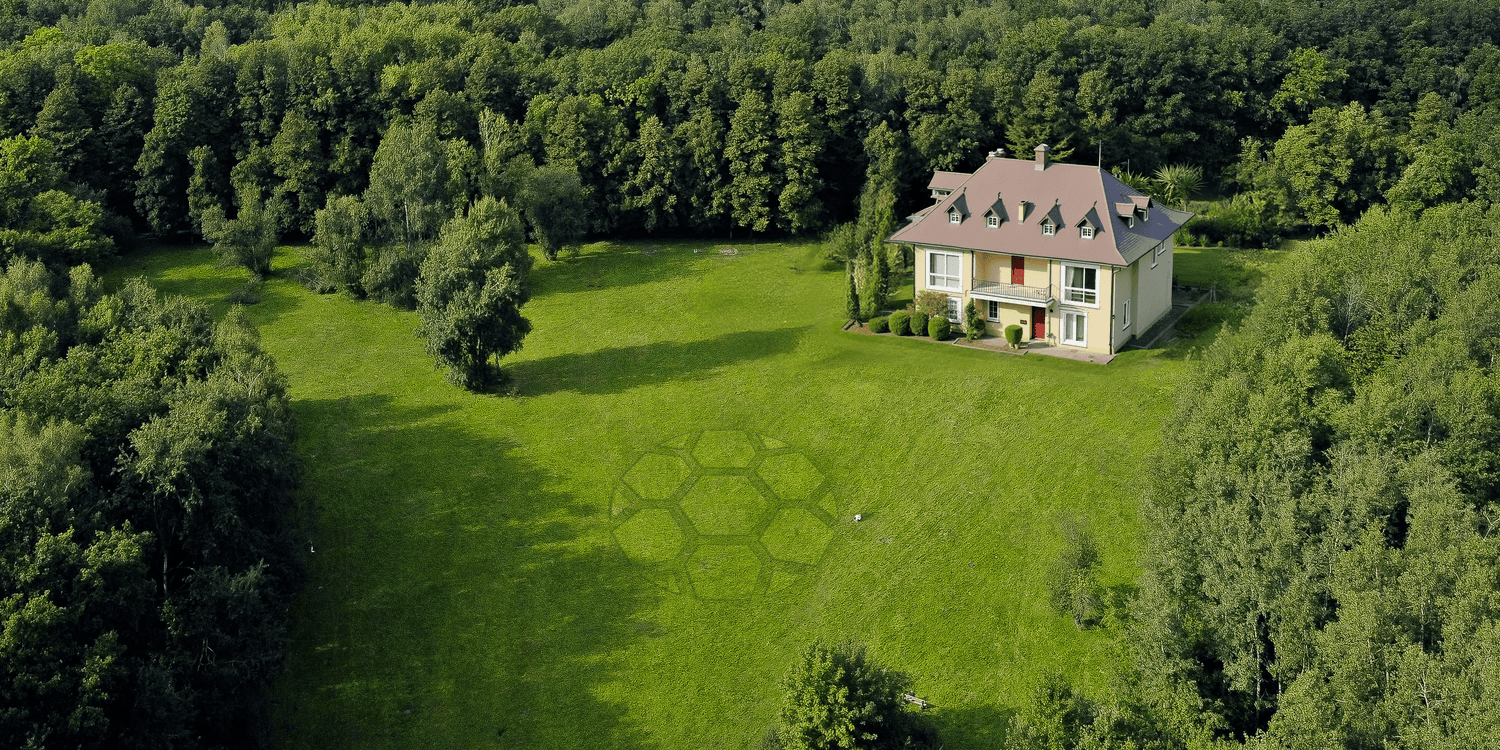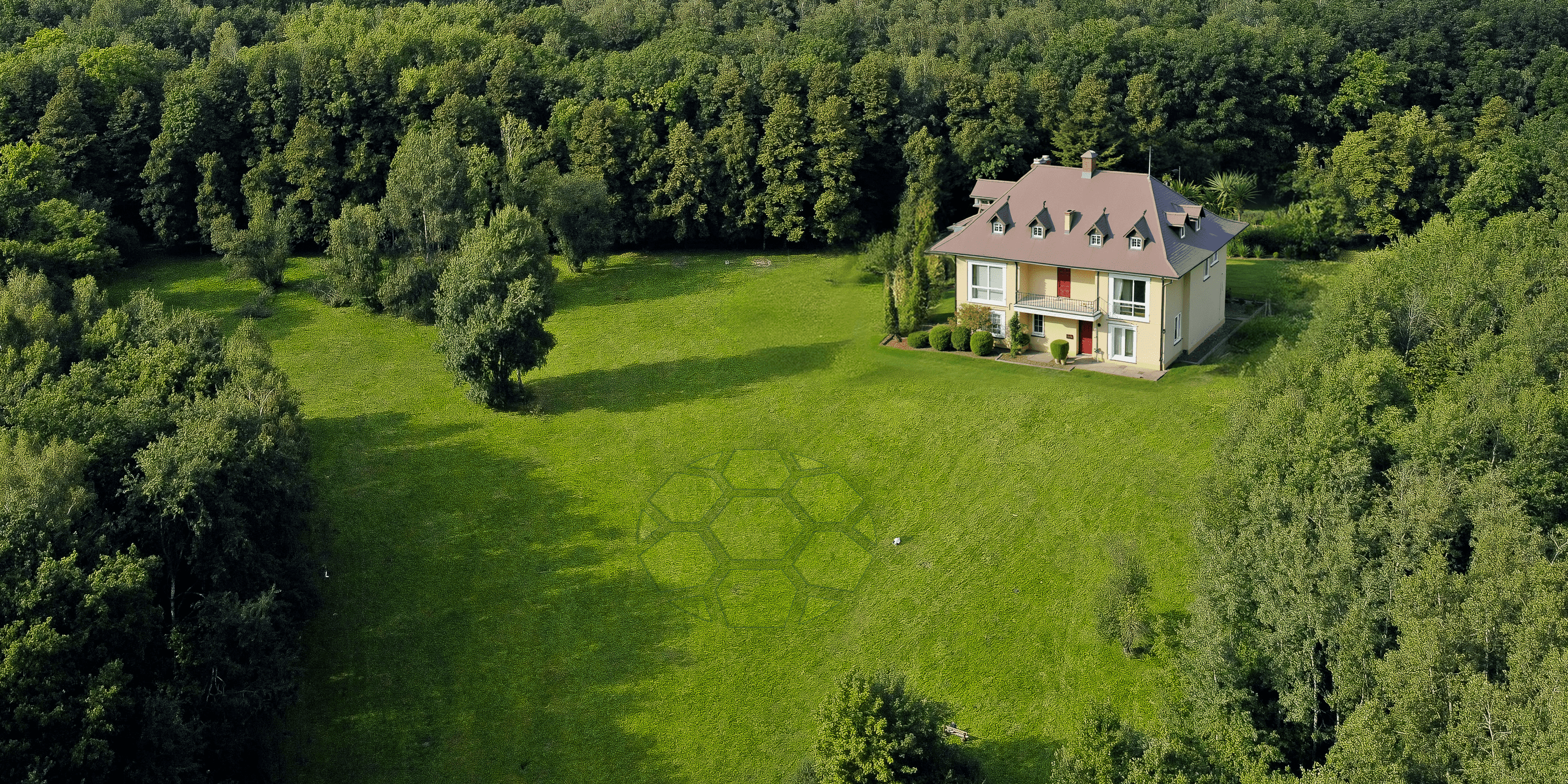Many homeowners face the same frustrating question when maintaining their lawns: How do I know my yard size, anyway? Whether you’re buying fertilizer, selecting a new mower, or planning a landscaping project, knowing your lawn’s exact size is the first step to making smart choices.
That’s where Mammotion’s “Measure My Lawn” tool comes in. In just a few clicks, you can map your entire lawn, get an accurate square footage, and discover which robotic mower fits your yard perfectly.
Why Knowing Your Lawn’s Size Matters
Before you invest in fertilizers, robotic mowers, or any lawn care equipment, understanding the exact size of your yard is essential. Here’s why:
1. Choose the Right Robotic Lawn Mower
- Robotic mowers are designed for specific lawn sizes. A small model may struggle on a 10,000 sq ft yard, while a larger model might be overkill for a 2,000 sq ft lawn.
- According to market data, the average U.S. residential lawn is about 8,100 sq ft. Knowing your exact square footage ensures you pick the right mower, saving both money and time.
2. Accurate Fertilizer and Product Application
- Fertilizer bags, grass seed, and other lawn care products often specify coverage by square footage.
- Applying too little can stunt growth; applying too much is wasteful and can even harm your lawn.
- Precise measurements prevent overbuying and reduce environmental impact.
3. Budget and Time Planning
- Lawn care isn’t just about products—it’s about labor and scheduling.
- Knowing the size of your yard helps estimate how long mowing will take, how often you need maintenance, and what accessories or attachments you might require.
4. Optimize Lawn Health
- Larger lawns may have areas with varying sun, shade, or soil conditions. Accurate measurement lets you plan care zone by zone.
- By knowing the area, you can create a more consistent mowing pattern, improving overall grass health.
5. Smart Automation and Mapping
- For homeowners using robotic mowers, precise yard measurements are critical for setting boundaries and ensuring complete coverage.
- According to industry research, the U.S. robotic mower market is projected to reach over $1 billion by 2024, driven by homeowners seeking automated, time-saving solutions.
Online tools that help you measure your lawn streamline this process, making robotic mowing more efficient and effective.
Measure Your Lawn: Mammotion’s Tool + Manual Options
Accurately measuring your lawn is essential for choosing the right robotic mower or lawn products. Here are smart ways to help you figure out this problem, including Mammotion's "Measure My Lawn" sizer tool and manual tools. Here’s how you can get started:
1. Use Mammotion’s "Measure My Lawn" Sizer Tool
Go to the Mammotion website and open the Lawn Sizer feature.
- Enter your address to bring up a satellite view of your property.
- Zoom in and mark the green areas of your lawn by dragging an outline around them. Include flower beds, patios, and other obstacles to ensure accurate measurements.
- The tool automatically estimates your lawn’s square footage and, if applicable, accounts for slopes, inclines, and obstacles.
- Based on your measurements, you’ll receive recommended Mammotion robot models, estimated run times, and projected costs.

2. Traditional Manual Measurement Methods
Even in the age of smart tools, manually measuring your lawn can be reliable and straightforward. Here’s a clear way to do it:
- Gather your tools: You’ll need a tape measure or measuring wheel, paper and pencil for sketching, and optionally flags or stakes to mark corners.
- Sketch your yard: Draw a rough outline of your property, breaking it into simple shapes like rectangles, triangles, or circles. Complex shapes can be divided into smaller, easier-to-measure sections.
- Measure each section:
- Rectangle or square: multiply length × width to get square footage.
- Circle: use Area = π × (radius)².
- Irregular shapes: measure each small section separately and then sum the areas.
- Subtract non-lawn areas: Patios, driveways, flower beds, and garden paths shouldn’t count toward your lawn area.
- Add it all together: Once you’ve measured all sections and subtracted non-lawn areas, you’ll have the total square footage.
- Tips for accuracy: Be mindful of slopes, trees, shrubs, and uneven terrain. If using steps to estimate distance, pace carefully and double-check your calculations.
Manual measurement is reliable for smaller yards or as a cross-check for digital tools, but it can be time-consuming for larger or irregularly shaped properties.
3. Recommended Online Measurement Tools
Digital tools make measuring your lawn faster and often more precise. Here are some popular options:
- Google Earth / Google Earth Pro: Draw a polygon around your yard on a satellite map and the tool will calculate the total area automatically. This is especially handy for irregularly shaped lawns.
- Google Maps: On desktop, switch to satellite view, right-click to “Measure distance,” and click points along your yard’s perimeter. The tool will display the area covered.
- MapDevelopers Area Finder: An easy-to-use online tool where you can mark your lawn boundary on a map to get square footage, perimeter, and even acres.
Pro tip: Double-check for recent changes like new patios, pools, or garden beds—satellite imagery might not always reflect the latest landscape modifications.
Choosing the Right Robotic Mower Based on Your Lawn Size
Once you know your lawn’s square footage, selecting the right robotic mower becomes much easier. Here’s a guide to help you match mower capabilities to your yard:
1. Small Yards (up to ~5,000 sq ft)
For compact lawns, a standard residential robotic mower is sufficient.
- These models typically run 60–150 minutes per charge and can easily cover most small yards in one session.
- Recommend Mammotion YUKA mini 800 and LUBA mini AWD 800 robot mower, 120 - 150 minutes mowing time per charge. Ideal for homeowners who want minimal setup and quick, frequent mowing.
2. Medium Yards (5,000–15,000 sq ft)
A mid-range mower is best suited for medium-sized lawns.
- Look for longer battery life (90–120 minutes), multiple mowing schedules, and moderate slope handling.
- Features like app control or automatic recharge can help the mower work efficiently without intervention.
3. Large Yards (15,000+ sq ft)
Large properties require high-capacity models with extended runtime, stronger motors, and intelligent navigation.
- Consider mowers that can handle complex layouts, multiple zones, or steep inclines.
- Mammotion LUBA 2 AWD 10000X recommend. It includes advanced mapping and scheduling tools to ensure complete coverage without human oversight.
4. Special Considerations
- Obstacles: If your lawn has trees, flower beds, or narrow paths, choose a mower with obstacle detection and precise boundary control.
- Slopes: Check the maximum incline the mower can handle—important for hilly properties.
- Integration with measurement tools: Using your Mammotion “Measure My Lawn” data ensures the mower matches your lawn size, reducing wasted time and battery drain.

5. Planning & Maintenance
- Match mowing frequency to your grass type and growth rate. For fast-growing grass, frequent short sessions work best.
- Keep mower blades sharp and sensors clean to maintain consistent performance across your entire lawn.
Bottom line: Accurate measurements + the right mower = perfectly maintained lawn with minimal effort. By combining your lawn’s square footage with Mammotion’s recommendations, you can select a mower that fits your property, lifestyle, and maintenance goals.
Conclusion: Make Lawn Care Effortless with Mammotion
Maintaining a healthy, beautiful lawn doesn’t have to consume your weekends. By knowing your yard’s exact size, whether through manual measurement, online tools, or Mammotion’s “Measure My Lawn” feature, you can make smarter decisions about mower selection, product application, and overall lawn care.
Take action today: Use Mammotion’s lawn measurement tool to map your yard, discover the ideal robotic mower for your space, and experience a smarter, stress-free approach to lawn care.
Frequently Asked Questions
1. How do I calculate the area of my lawn?
To calculate your lawn’s area, start by breaking it into simple shapes like rectangles, triangles, or circles. Measure the dimensions of each section and calculate the area using basic formulas:
- Rectangle: length × width
- Triangle: ½ × base × height
- Circle: π × radius²
For irregular lawns, divide them into multiple smaller shapes, calculate each area, then sum them up. Don't forget to subtract non-lawn areas like patios or driveways. Using a lawn measurement tool like Mammotion's “Measure My Lawn” makes this process fast and precise.
2. Can I measure my lawn with Google Maps?
Yes! Google Maps allows you to measure lawn size easily:
- Open Google Maps on a desktop browser.
- Switch to satellite view and locate your property.
- Right-click on your yard and select “Measure distance.”
- Click around the perimeter of your lawn to create a polygon.
Google Maps will calculate the area in square feet or meters. Keep in mind that satellite images may not always reflect recent changes, so double-check for new landscaping features.
3. Is there an app to measure my lawn?
Absolutely! Several apps make lawn measurement quick and accurate. Some popular options include:
- Mammotion “Measure My Lawn” Tool – Maps your yard, calculates square footage, and suggests the best robotic mower.
- Planimeter – Lets you outline areas on maps and get measurements.
- Google Earth / Google Maps Apps – Use polygon or distance tools to estimate lawn size.
These apps save time compared to manual measurement and can help you plan mower selection or lawn care products more accurately.
4. How accurate are online lawn measures?
Online tools are generally accurate within 2–5% for most home lawns, depending on image resolution and how carefully you outline your yard. Factors that can affect accuracy include:
- Slopes or uneven terrain
- Recent landscaping changes not reflected in satellite imagery
- Narrow or irregular lawn shapes
For best results, double-check with a manual measurement or a reliable tool like Mammotion's “Measure My Lawn” that integrates mapping data with mower recommendations.
5. How do pros measure lawn size?
Landscaping professionals often combine tools for precision:
- Tape measures or measuring wheels for small or complex areas.
- GPS or laser distance meters for larger properties.
- Mapping software or apps to calculate square footage and generate accurate reports.
They usually break irregular lawns into simple shapes, calculate areas individually, and subtract non-lawn spaces to ensure precise coverage for fertilization, mowing schedules, or equipment selection. Using a professional-grade tool like Mammotion's Lawn Sizer combines the accuracy of pros with the convenience of digital automation.